Welcome to York's online Curriculum Management System (CMS).
The Curriculum Management System is the course repository for York and is currently being built to house all degree requirements.
Users of the CMS include faculty and staff. Please visit Using CMS for more information on how to access the system.
Faculties can use the Course Rubric Request Form to request the creation of new course rubrics.
However, before requesting a new course rubric using this form, Faculty representatives should email the OUR Curriculum & Calendar team at cmshelp@yorku.ca. to find out if the rubric they propose to use is available. Once the OUR Curriculum & Calendar team has confirmed that the proposed course rubric is available to be used, then the Faculty representative can complete Course Rubric Form which can be forwarded to the OUR Curriculum & Calendar team at cmshelp@yorku.ca. Once the new course rubric is created in SIS and Kuali, the Curriculum & Calendar Team will reach out the the Faculty representative to inform them that the new course rubric is now available to be used in Kuali to create new courses.
Once the availability of the course rubric request has been confirmed, if a Faculty requires a course rubric change as a result of changes to an existing program, then this is considered a Non-major Modification that needs to go through governance via ASCP and Senate. There may be instances where a rubric change is part of a major modification and will need to go through governance via ASCP and Senate. If a Faculty is requesting a new course rubric as a result of a new program, this will require its own governance approval process via ASCP and Senate.